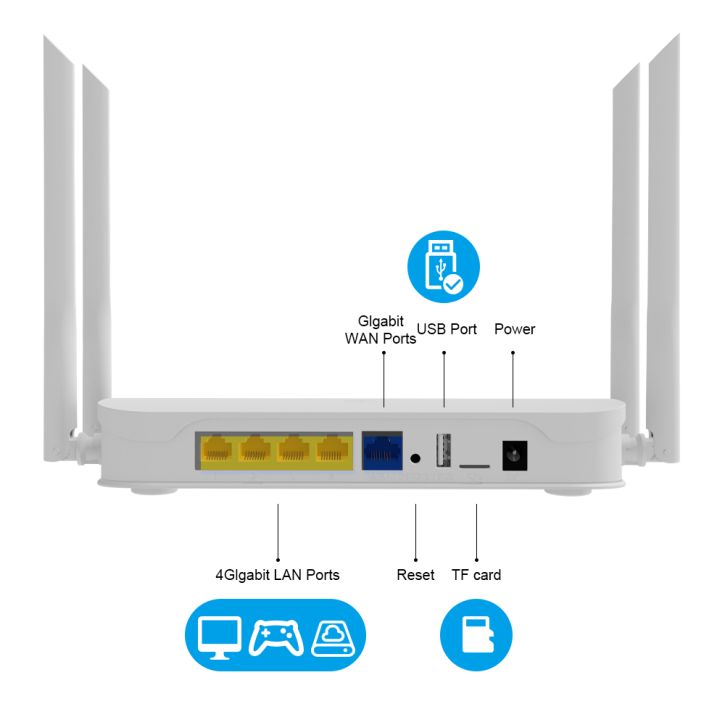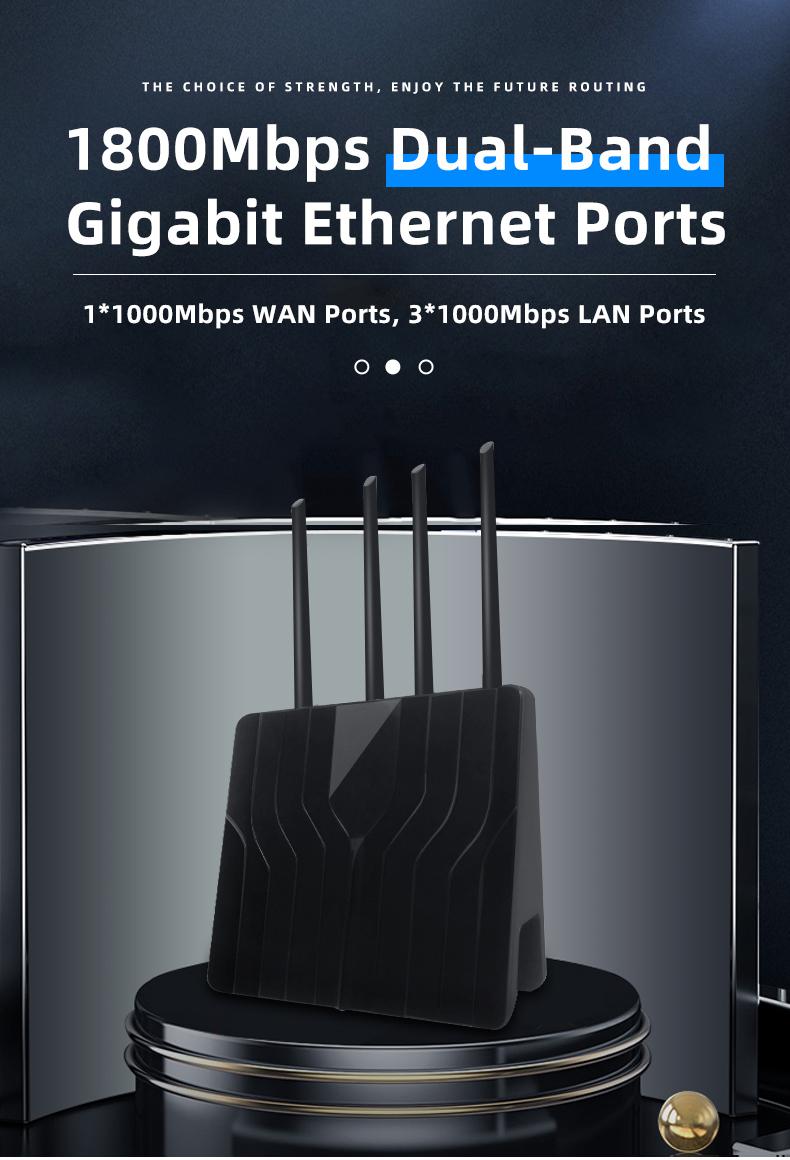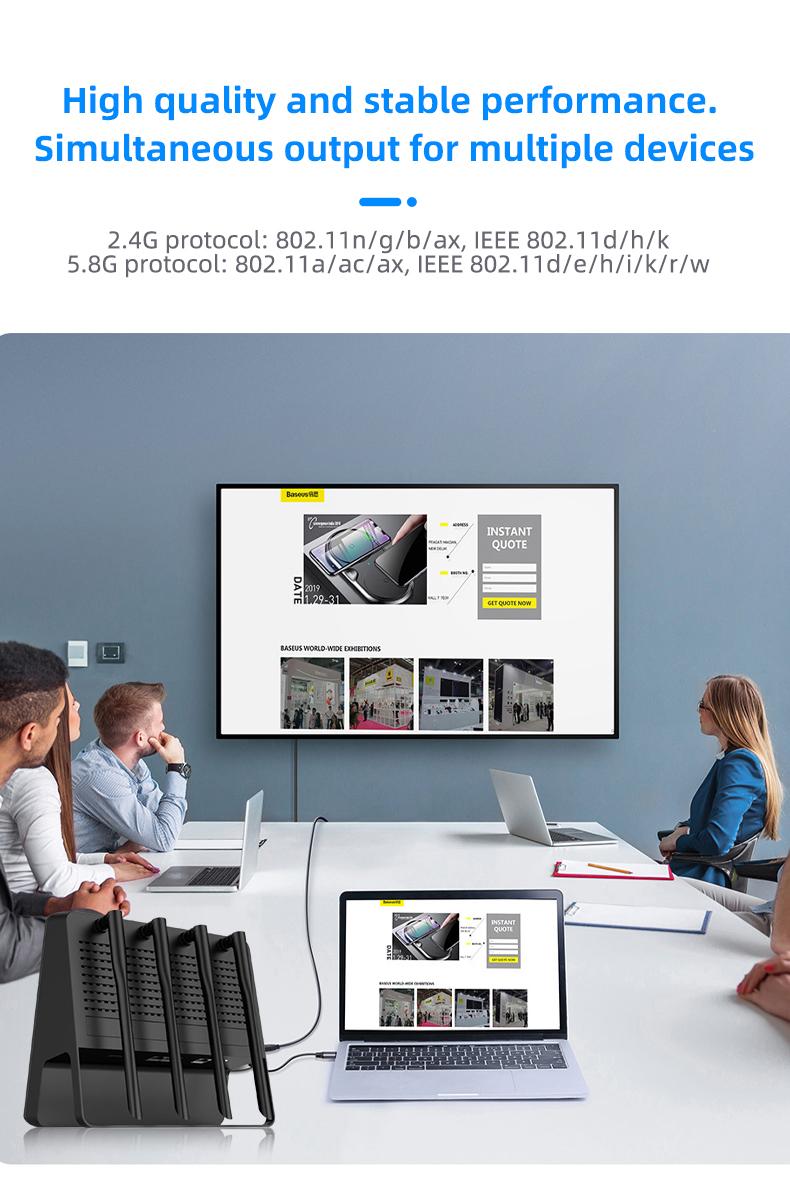When I used a wireless router for the first time to surf the Internet, I looked at the WAN and LAN ports in the manual... Although they are all connected to the network cable, the appearance and shape are similar, but in fact there is a big difference in nature. Different interfaces, for ordinary users, we only need to use the WAN port and the LAN port. These two interfaces look the same in appearance, but their uses are different. This article introduces the WAN port and the LAN port. the difference.
01. Concept distinction
1. WAN and LAN:
WAN: Wide area network, abbreviation of Wide Area Network, also known as wide area network, external network, public network; it is a long-distance network that connects local area networks or metropolitan area networks in different regions for computer communication, usually spanning a large physical range;
LAN: the local area network, the abbreviation of Local Area Network, convenient installation, cost saving, easy expansion and other characteristics make it widely used in all kinds of homes and offices. The local area network can realize functions such as file management, application software sharing, and printer sharing.
2.The WAN port of the wireless router and the LAN port of the router's Ethernet port, simply put, one is connected to the external network and the other is connected to the internal network.
WAN port: Wide area network interface, connecting to external networks such as cat or optical cat, home fiber broadband, etc.
LAN port: local network interface, connect to internal networks such as desktop computers, notebooks, TVs, switches, etc., connect one end of a network cable to any LAN port, and one end to connect the devices that need networking in your home~
02. Connect and use
General wireless routers mainly include
Power interface, reset button (Reset key)
1 WAN port, 3 or 4 LAN ports
As shown below↓↓↓
(Take Zhibotong Z100AX as an example) The LAN port is mainly used to connect the LAN WAN port to connect to the external network cable. The Reset button is used to restore the factory default settings.
03. Hardware configuration The interface configuration of the router can affect the wired and wireless speed Internet access experience, etc. Whether it is a WAN port or a LAN port, if there is a gigabit high configuration, it will undoubtedly give full play to the advantages of high bandwidth rate and comprehensively improve the data forwarding speed of the entire network, that is, a full gigabit wireless router.
04. Full Gigabit routing recommendation
To meet future fiber upgrade requirements, Zhibotong WE3526 adopts a full gigabit port design to meet fiber access within 1000 megabits and give full play to the advantages of high-speed broadband within 1000 megabits.
Welcome to contact Ally Zoeng(+86 18039869240) (zbt12@zbt-china.com) for more information about wireless routers.
ZBT electronics, a 12-year-old manufacturer for wireless routers since 2010, with more than 500 employees, including 50 person R&D team for software and hardware development, and around 10,000 square meters production scale, support OEM and ODM. We have shipped our goods to more than 50 countries in the world, our main clients include many operators, such as Airtel in India, Smart in Phillippines, A1 and Vivacom in Bulgaria, Vodafone in France etc
Post time: Oct-25-2022