Products
ZBT WE826-WD Watchdog For Home Office Usage 4G LTE 300Mbps 2.4G wireless Router With MTK7620A Chipset
The WE826-WD uses the latest wireless solution, performance is better and more functions. Stable wireless signal, stronger scalability, the Max transmission rate can up to 1200Mbps (the 11ac PCIE mode is necessary). 2.4GHz up to 300Mbps, support 3G,4G (3G,4G PCIE module is necessary), it could also dial-up via the USB port (should mount the 3G,4G network card and also need you have your own firmware to support that), also support watchdog feature. Provide 1 USB2.0 interface, 1 Micro SD slot .
Noted: For this model, it is with Watchdog chipset, if for remote area usage, when the product loosing internet, Watchdog will help the device reboot automatically.

♦ Support 802.11n/802.11g/802.11b network protocol, support 802.3/802.11u protocol, 5* 10/100Mbps Auto MDI/MDIX
♦ 1 USB 2.0 interface
♦ 1 Micro SD Card Slot
♦ Support 3G/4G
♦ Support watchdog feature
♦ Many kinds of way to protect your data transmission

|
Hardware |
|
|
Main Chipset |
QCA 9531 chipset |
|
RAM |
DDR2 128MB |
|
SPI FLASH |
16MB |
|
Protocol |
IEEE 802.11n, IEEE 802.11g, IEEE 802.11b, IEEE802.11ac , IEEE802.11a IEEE 802.3, IEEE 802.3u |
|
RT Power |
802.11b 18dBm±2dBm; 802.11g 15dBm±2dBm; 802.11n 15dBm±2dBm; |
|
Reception Sensitivity |
802.11b: -83dBm@10% PER 802.11g: -74dBm@10% PER 802.11n: -68dBm@10% PER |
|
Work Channel |
2.4GHz choose :1-13 |
|
Wireless Rate |
Max 300Mbps |
|
Work Frequency |
2.4GHz |
|
Antenna |
4 removable antenna (With 3G or 4G module) |
|
Interface |
1 PCI-E slot 1 SIM card slot 1 USB 2.0 port 1 Micro SD card slot 1 10/100M WAN port(Auto MDI/MDIX) 4 10/100M LAN port(Auto MDI/MDIX) |
|
LED |
Power,PCIE module ,2.4G,WAN,LAN1,LAN2,LAN3,LAN4 |
|
Button |
Reset/WPS |
|
Max Power consumption |
< 12W |
|
Dimension(L*W*H) |
141*85*26MM |
|
Others |
|
|
Work Environments |
Operating Temperature:-20℃ ~ 70℃; Storage Temperature:-40℃~ 70℃; Operating Humidity:10%~90% non-condensing; Storage Humidity:10%~90% non-condensing. |
|
Adapter |
12V 1A |
|
Authentication |
FCC & CE certifications |

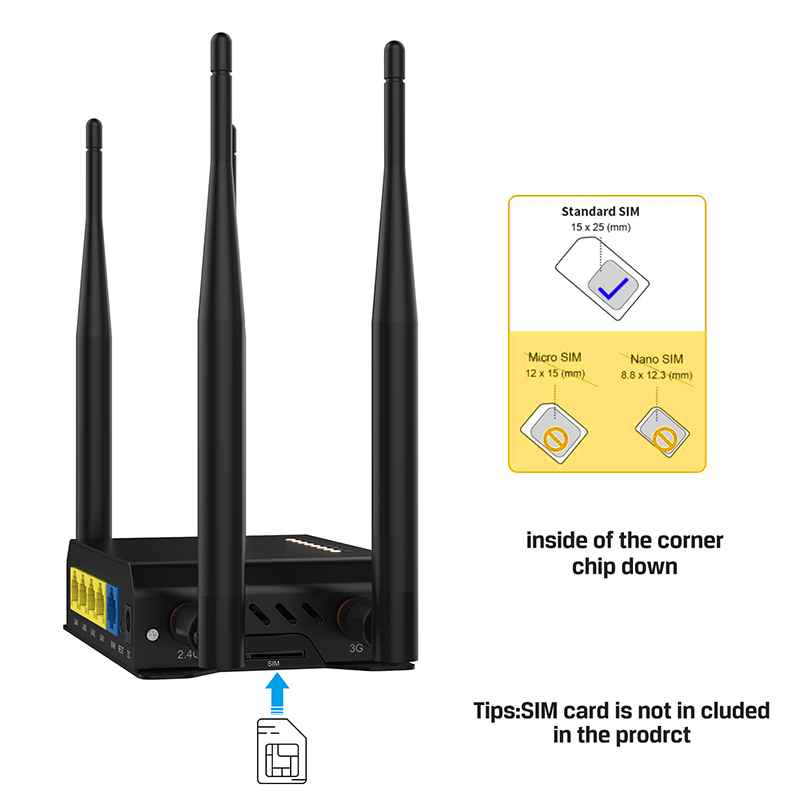
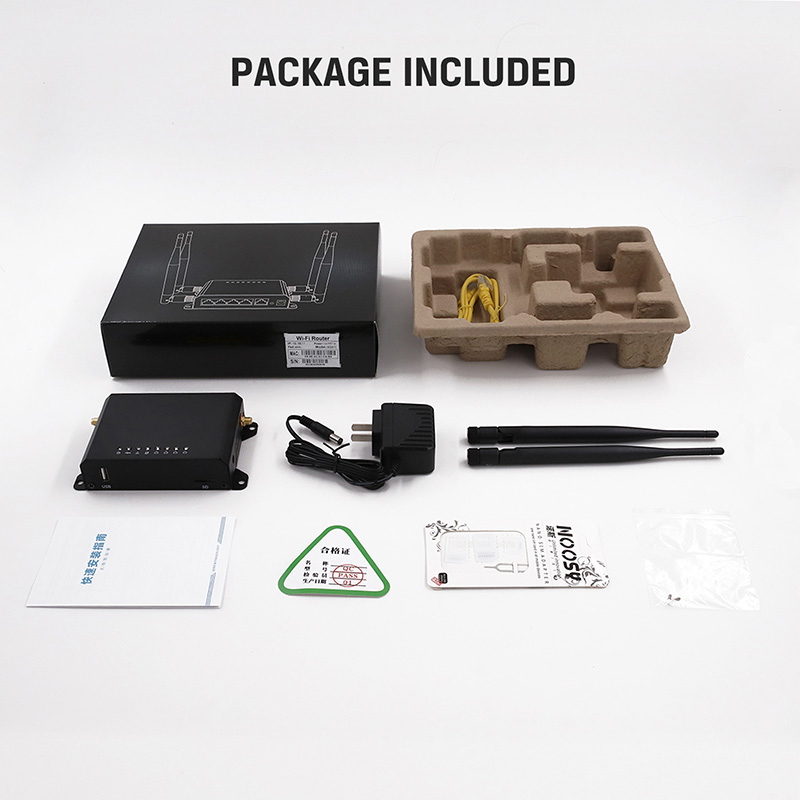
Skype: zbt12@zbt-china.com
Whatsapp/phone: +8618039869240














